With the 1030, Garmin has managed to take the lead in the world of cycling computers. Consequently, it’s time now to strengthen the mid-range models again. Having received a major update, the 830 has been a long time coming. Both the hardware and the software have been enhanced and offer new functions. It goes without saying that we wanted to know more about what the GPS device specialists have come up with.

Contents
Guido’s closer look: Garmin Edge 830
“This season, Garmin has finally launched the successor of the Edge 820. Since I frequently used this Garmin model, I was really looking forward to its follow-up. Garmin has improved it in all areas, the most important ones are listed below:
- larger display (2.6 inches)
- faster due to optimized CPU
- longer battery life: up to 20 hours
- totally new analysis tools for mountain bikers
- ClimbPro Assistant -> very exciting!
- even more performance data: training effect, VO2max, recovery time, acclimatization

The color display of the Garmin Edge 830 is the best I’ve ever seen. I was right away impressed by the 2.6 inch screen with a resolution of 246×322 pixels. The size is perfectly ok. The 830 is slightly smaller than the 1030, but like the 1030 it does feature a touchscreen. What I also liked very much is the much faster CPU response time. I always considered this annoying with the 820. So, at some point, I switched to the 1030.
The setup of the device was easily done and the transfer of my stored routes as well as the integration into my Garmin Connect profile worked very well. The coupling of the sensors (chest strap, shifting, power meter, speed and cadence) and the connection with my smartphone went smoothly, too.
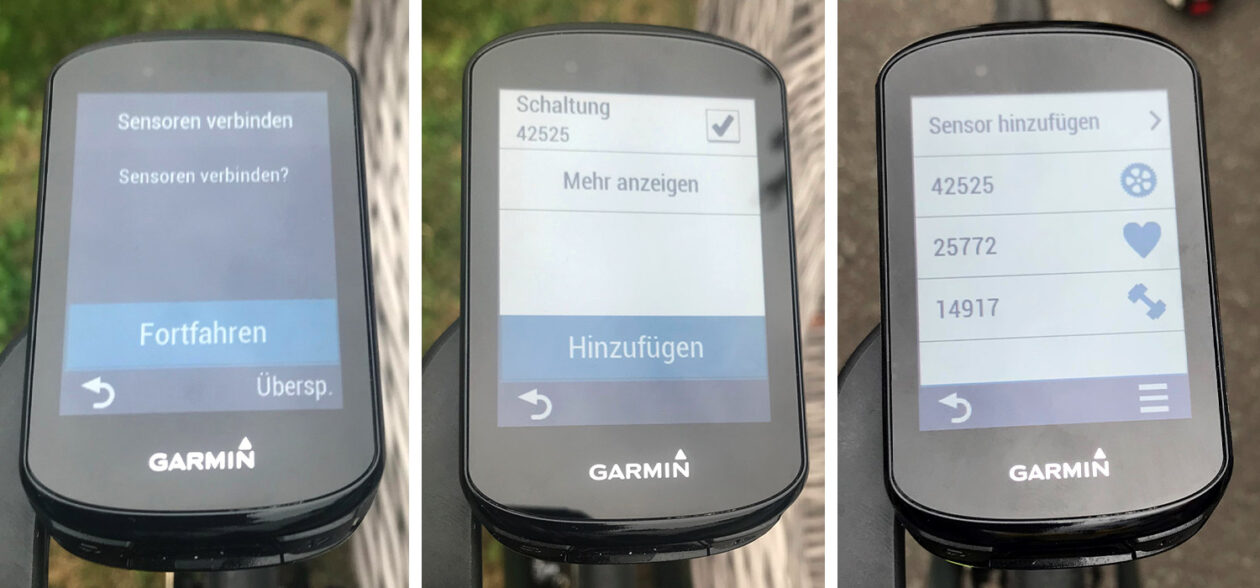
Via touchscreen, routes can be created and followed directly on the Edge 830’s pre-installed cycle map of Europe. This function is fun and works well. Like the 1030, the Edge 830 provides visual and audible turn-by-turn alerts and warns the rider of sharp turns. As it can get somewhat annoying, I disabled this feature. But it’s definitely an advantage on unknown routes. The rest of the navigation is also very well designed.

ClimbPro
However, the feature I like best is the new ClimbPro function! It informs the rider about upcoming climbs, indicating the altitude, distance and gradient. As you can see in the picture, my route included two important climbs. At the top of the screen I get the information that this is just the first of both climbs. Apart from that, I get the information about the remaining altitude difference or the average gradients. This should help you to better manage your powers. As a rather heavy cyclist weighing almost 90 kg I really appreciate this! It helps me not to waste too much power at the start of a climb which I will desperately need later on.
The focus: new mountain bike functions
It is not just the hardware that has been extensively revised, the software does also come with new functions. From now on, thanks to a connection to the TrailForks platform, further information on MTB trails is provided with the pre-installed European bike map, which is very useful for planning rides and tours.

‚Jump‘ data
One of the completely new features is the DH data provided by the Edge 830. It informs you about the height and distance of your jumps and also about the airtime. In addition, you get interesting information about the difficulty and and the flow of the trails. You will find them under Grit and Flow. The grit value describes how demanding the trail is. To do so, it uses the altitude difference, GPS tracking and acceleration data to determine a value on the respective scale. According to Garmin, this value is completely objective and does not respect your personal abilities. The flow value, on the other hand, is said to be more individual. A range of 0 – 20 indicates how fluid your ride was. The lower the value, the more so.
However, off-road and under trees the GPS reception is sometimes not good enough to provide reliable speed data. In order to avoid this effect, I recommend the new speed sensor 2 which continuously delivers reliable data. The sensor provides much more accurate results. It costs 39,99 Euro and, just like its predecessor model, it‘s fastened with a rubber around the front or rear hub and connected to the GPS computer via ANT+. Additionally, it offers Bluetooth and has a battery life of about a year.

Find my Edge
Also new is the feature ‘Find my Edge’. Although I find it difficult to imagine how you should lose the device while riding, it’s good to know that you are well prepared for the occasion. In fact, the most probable scenario, for me at least, is a crash in which the bike computer comes off and gets lost. The device will then automatically send a message from the last recorded position to the smartphone and can thus be more or less precisely located. Once you are within Bluetooth range, an acoustic alarm helps you to find the device in the bushes or wherever.
My Edge 830 verdict
I must say, this device is really fun! It is small, light and yet easy to use. The new functions are really useful and offer something for every type of rider. Personally, the ClimbPro function is my favourite. It’s a huge help on lonely climbs and makes them more interesting and entertaining.
On the road it offers all the necessary functions. The only thing you have to ask yourself is if you would prefer a larger display, as featured by the Edge 1030. Of course, the price also matters. According to me, when it comes to MTBs, the 830 is unrivalled at the moment! The compact design and the new MTB functions are great. In order to get more accurate data, however, I‘d recommend to opt for the bundle or buy the new speed sensor in addition. Thus, nothing will stop you from properly analyzing your next tour. Have fun with it.”
